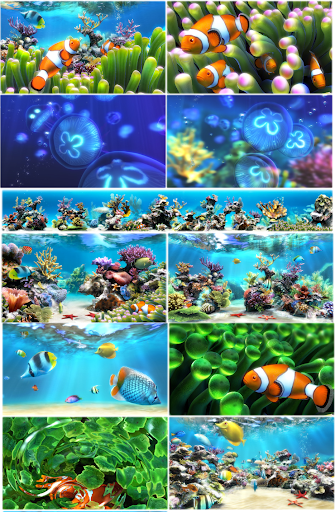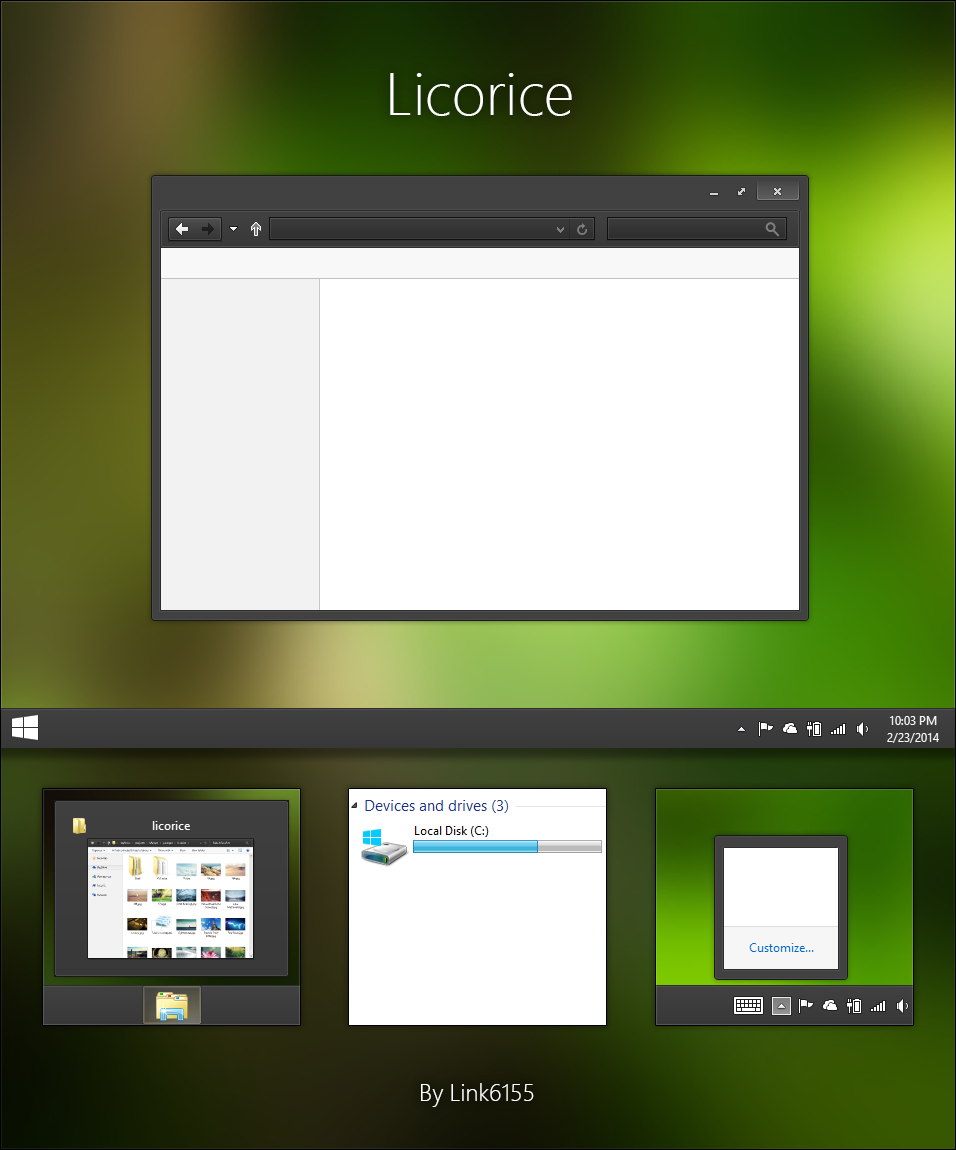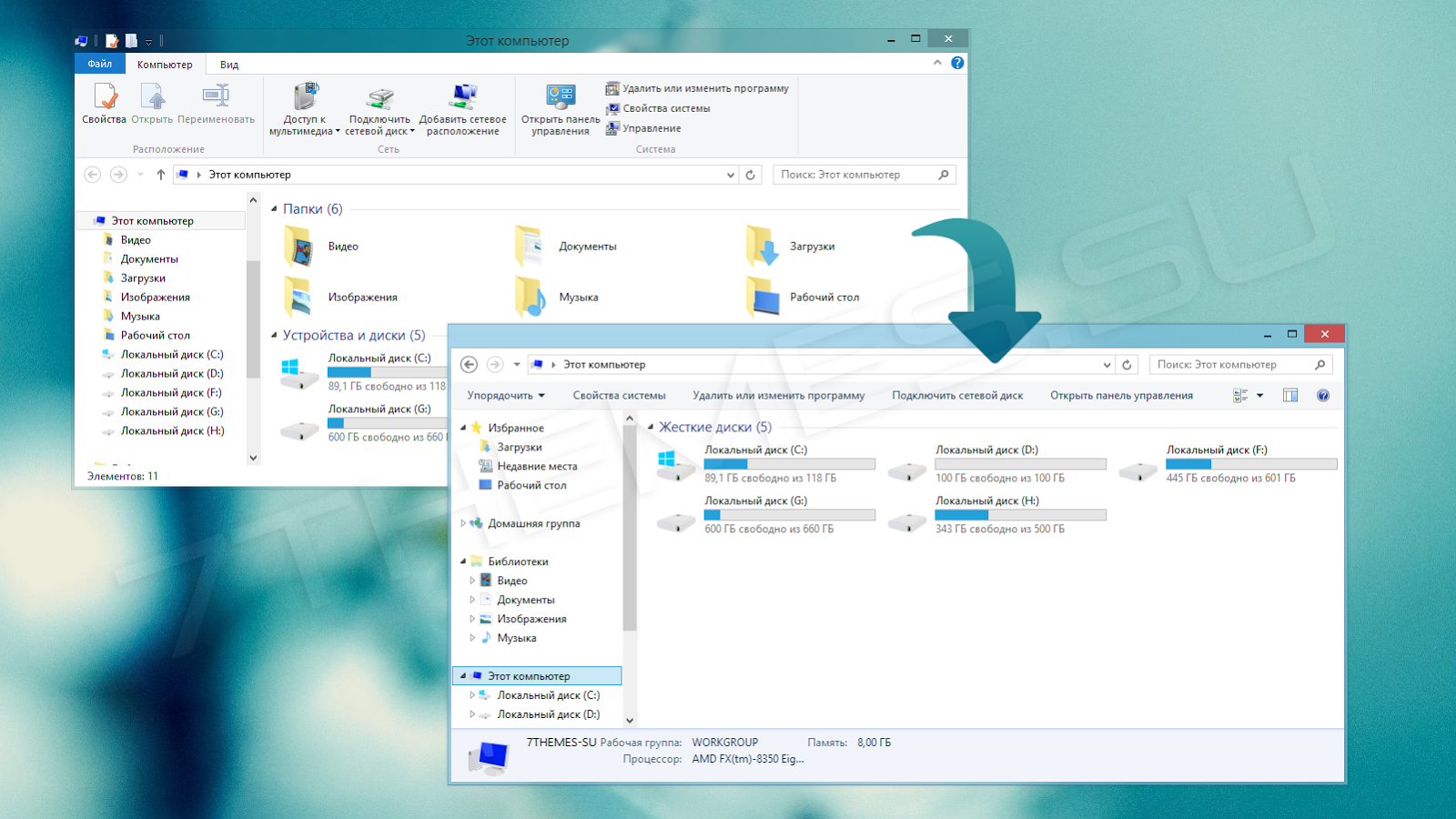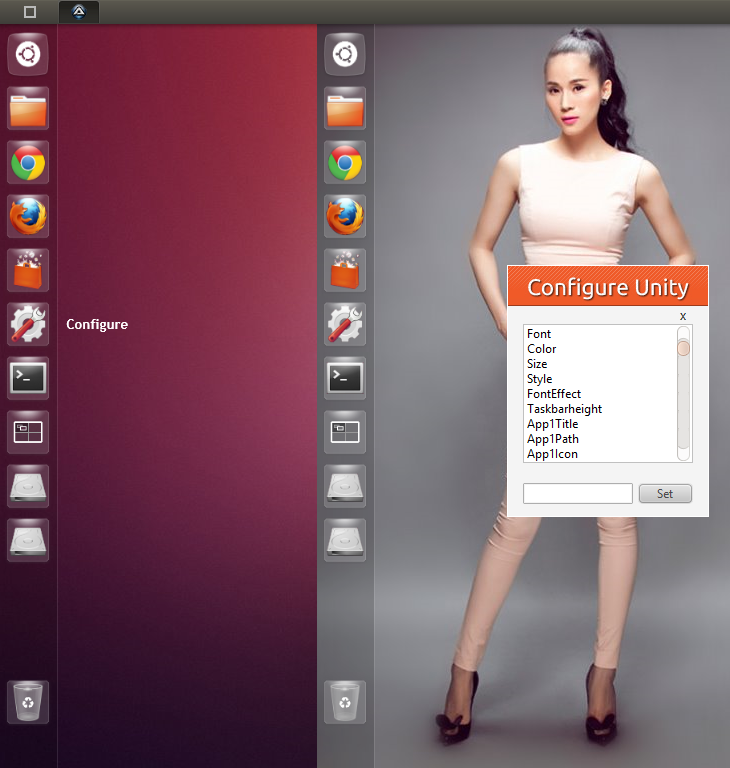Full Prevew
Note : Skin Packs installer have easy and safe install option , Please unistall old or other version of skin packs before install new version. Before install close all runnig program , after finish restart your system.
Support:
Windows 7 – [X86_X64] – [All Language] – [All Version]
For windows 7 starter and home basic first need to patch and Unlock Aero effect from here
(25 MB, Full HD)
(This post contains only a selection of the set, the full set is in this zip file, in their original size.) Click Skip Ad at the top right to get to the download.
(This post contains only a selection of the set, the full set is in this zip file, in their original size.) Click Skip Ad at the top right to get to the download.